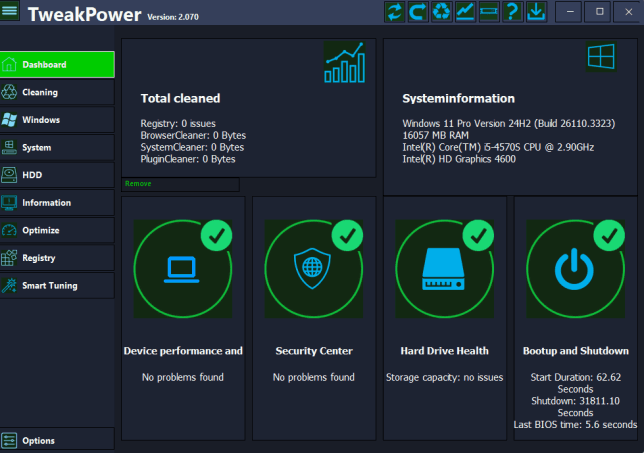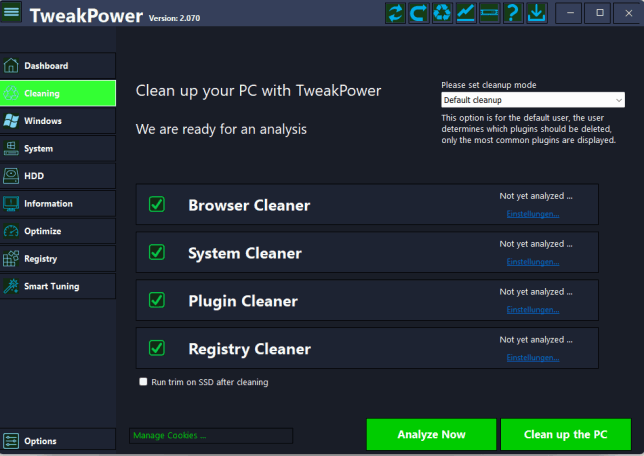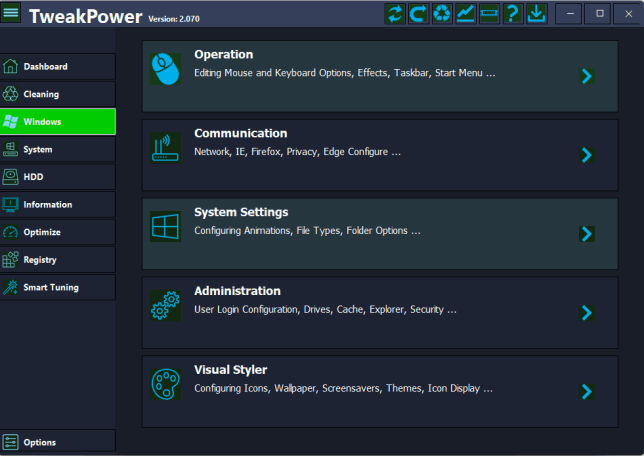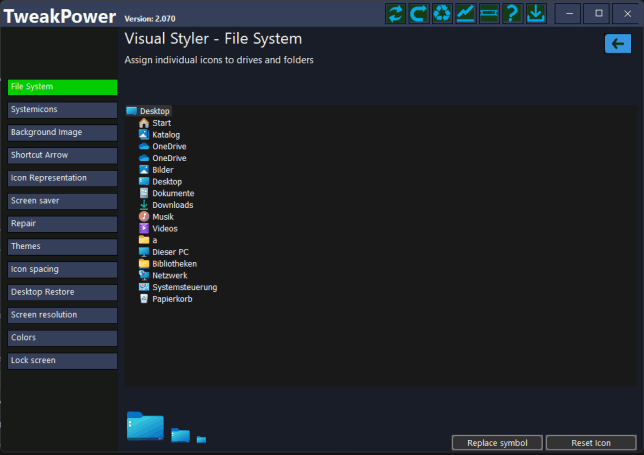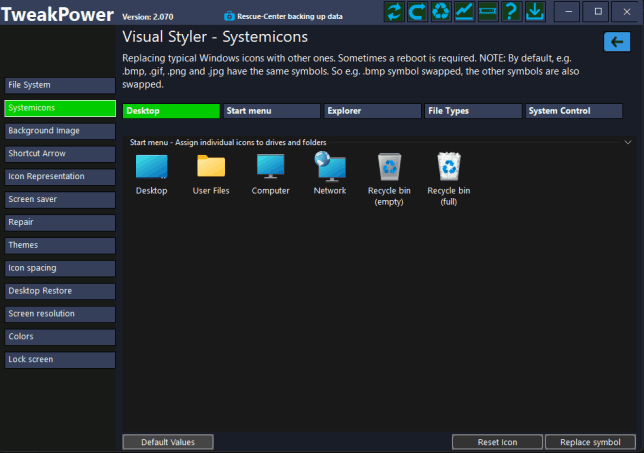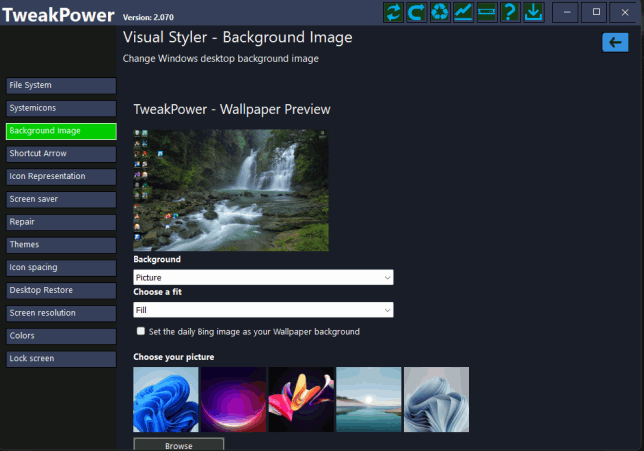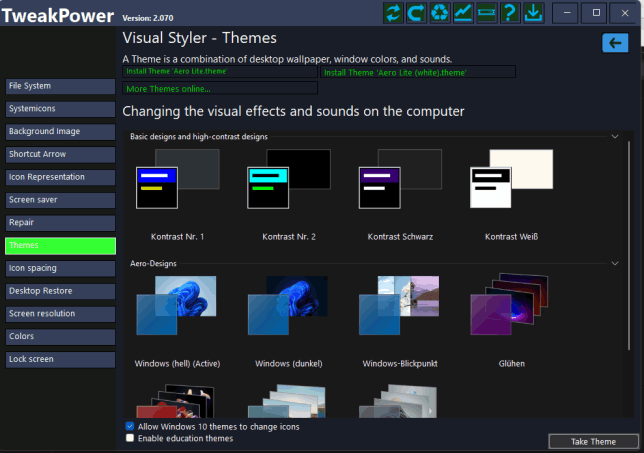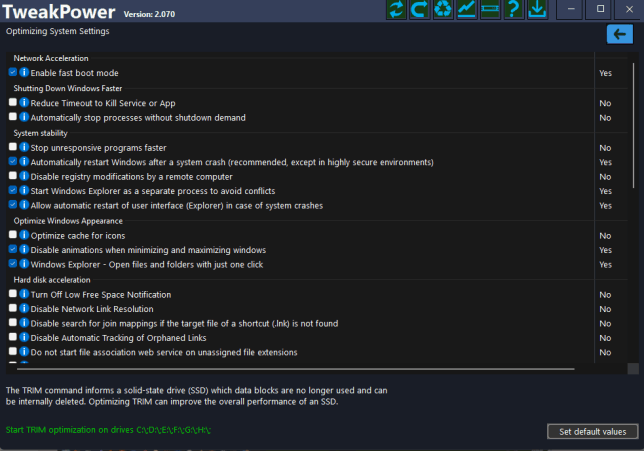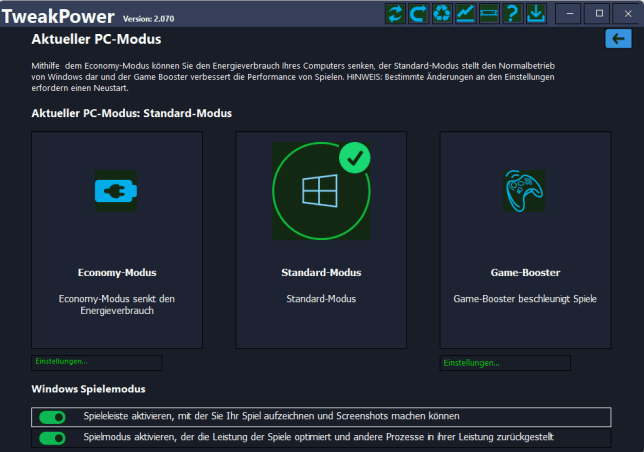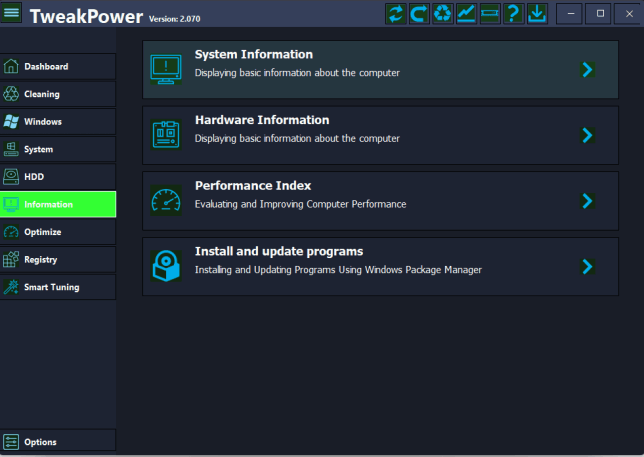TweakPower - Optimizing Windows Made EasyMore than 500 000 downloads per month from this site
TweakPower offers you numerous tools for optimizing Windows. All of TweakPower's program functions are consolidated into an attractive user interface and are easily accessible. The software makes complex optimization processes simple, even for inexperienced users. TweakPower offers direct access to many system settings and hidden options. With the software, you can replace system and desktop icons, optimize network settings, and optimize RAM. TweakPower also manages drive and security settings. Upon request, the program can clean the hard drive, split or encrypt files, and permanently delete data using a shredder.