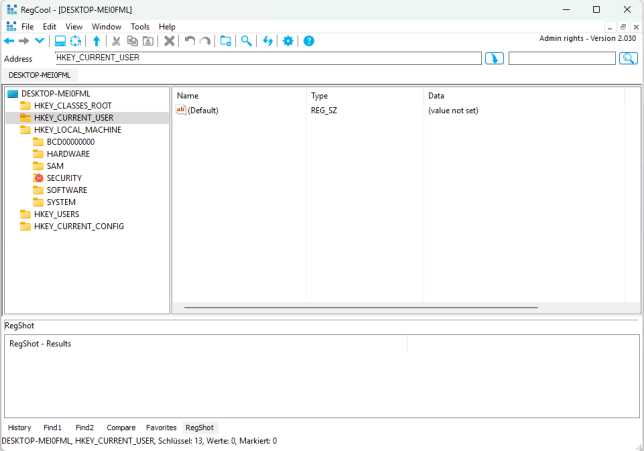RegCool - Advanced Registry Editor
More than 350 000 downloads per month from this site
RegCool is an extremely flexible editor for the Windows registry database. The program offers an attractive interface, convenient context menus, and a practical toolbar that puts extensive editing functions at your fingertips. RegCool provides the full functionality of Windows' own Regedit, but adds several additional features. A bookmark editor highlights keys and allows you to add short notes to them, making it easy to return to hard-to-reach keys. Super-fast search and replace, remote editing, key import and export, registry key comparison, RegShot functionality, backup and restore, and a multi-level undo function are among the numerous features offered by RegCool.